Promote Your Website For Free
How to Promote Your Website For Free!
Creating and building a website that you put a considerable amount of work into following all the SEO requirements and all the while creating great content, just to have no amount of traffic coming towards your build, can be disheartening. Well, I am going to show you how to promote a website for free. Thankfully, there are numerous ways to help you promote your website free, yes free!
God, who doesn’t love free? No one that I know.
I have often wondered to myself on ways to plug my website. Scratching my head and racking my brains for ideas. Through experience and research, I have figured some ways out.
Well, proceed…and let’s get your Marketing Kung fu most impressive.
Social Media
This is obviously a no-brainer but this is one of the most important and crucial and needs to be mentioned first. As Social Media is dominating and will continue to dominate the internet. Every Social Media I know of is free! So you should be a member of the following Social Media as a personal profile or business profile or both.
- Instagram – (This is quickly becoming the Social Media for the millennials) Exciting!!
- Youtube
- Google+
Also, something to keep in mind that being on Social Media will take your precious time away, with posting, and answering questions about your business. There is a price to publicizing your website on Social Media; there is always a price for a great opportunity. You have to weigh out the advantages of having it on social media to time spent replying.
If you are willing and able you should be answering all the questions you receive, politely (no matter what) and professionally. Being helpful and directing answers if possible to links or web pages.
So How Do You Promote On Social Media?
I guess the question should be more appropriately said, “So How Do You Effectively Promote On Social Media?” As always, there is a right and a wrong way to hype your website. With each different company, there are different forms of media and available methods of techniques to increase public awareness for your site. Each respectively having their own rules and target audiences.

Pinterest is one of my favorites. I’m not going to lie to ya. I have recently within three months joined, and have loved it since. I am a guy, and I had this perception it was all for women and crafts (nothing wrong with crafts if that’s what you like), but boy, was I wrong. They have interests that span the length of the universe. Infinite. I am always amazed at what I can find on here.
The first thing you want to do is write an informative and great article on a subject that pertains to your website theme. The article should be exciting and have short paragraphs with bullets when necessary. Great content is king. Content Content Content. By posting on a post or a page from your website you are essentially pulling traffic from Pinterest to your webpage. The use of pictures in your page or post is mandatory as we humans are a very visual-oriented species.(more on this in next paragraph)
The next step is to go to your website and click the Pin It button. I run Firefox browser and have added it to my Add-ons, you can find it here. Which makes it easy for me, it installs in the upper right section of the Firefox, and I just click it when I like something on the web. When you click the Pin It button, the Add-on will search your page and pull up all the pictures from your page in which to choose, as this picture will be displayed as the pin on Pinterest. Choose an appropriate picture in which to grab people attention. Something your target audience that you believe would draw them in and make them pin and visit your page. This is so important.
If you are doing an article on making Brazilian Lemonade. For example, you would show a picture of the finished product with a catchy line or two describing it and how good it tastes. MMM Yummy! But make sure the pictures are tempting to your target. Okay, okay, here is the Brazilian Lemonade link.(I know you want it)

This is where you use all your years of being subjected to marketing, to which you can draw experience and also start noticing what attracts your eye watching TV or messing around on the internet, or just draw from your memories, what works on you? If you start noticing this and implementing the right concept, it will help YOU capture your targeted prey. When you start making that connection, your doing it RIGHT.
Another thing is to use good keywords to help describe your pins. A great keyword tool is Jjaaxy. (30 searches for free when you sign up)
The next important sequence is too make sure you have followers. Followers are people that follow you because you know them or they like your pins. Followers aren’t necessary, but it does help. So you should at least go out and find ten people to follow. I also recommend you follow people that post topics you enjoy. As some of them will in-turn follow you back.
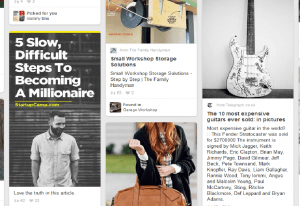
Another tip is to put a real picture of yourself in your profile and write a little something about yourself. Don’t leave the area beneath your picture blank.This will build trust with people which is very important.
It’s also vital to have a variety of pinboards. To create a bunch of pinboards of your interest.The postilion of the board is crucial for having people first impression so move your website pinboard to the top, by clicking on it and dragging it to the top next to the “create a board.” This will move it to the top where more eyes will see it.

Twitter – With 95 characters and an appropriate picture (picture takes 23 characters), website link (22 characters for website link) for a total of 140, you can convey enough information to promote your website for free.
Just like the Pinterest, you should fill out a brief description of you or your business with a picture of yourself. Additionally, you need to add a background picture to your account and enter your website homepage.
Rule No#1. If you create a new post or page on your website, TWEET IT!!! Don’t be an information hoarder. Share with the world! You might be pleasantly surprised how well received it might be.
Engagement with other people is important to credibility. As you should retweet their content as well as tweeting your own. This builds “A Fellowship of the Twitter,” and you appear social and not just some robot plugging his binary content. Being active is paramount, so make sure you’re on daily and tweeting. If a page looks dead, it is dead!
Keep your ego in check. That means to relate to people, not yourself. Don’t tweet about “I tried this…”, “I just made…”. Instead, advertise, “Find out how…”, “Make the most…”. Your there to promote your website, not you.

Instagram – This is the social media of choice for the millennials. Pictures and videos presentations are the proverbial Hokusai Great Wave off Kanagawa. Steamrolling, big and powerful! This social media is where the written word takes a back seat to pictures and videos.

All social media profile pages should be filled out and a picture of you and or business picture.
Reinvent the Wheel?
Imitation is the highest form of flattery. Go to major companies Instagram page and use the techniques these companies use. Let these brands inspire you and get the creative juices flowing and then follow suit. Instagram has a page for a business with many examples and countless tips. It can be found here.
Engage your followers. re-post customer photos this can be done with another app. Instagram doesn’t support this, yet. Some good apps that make this easy are Repost for Instagram iOS and Android), Icon square, and Websta. People love when something they shared gets reposted.
Since it is such a visual media emphasis should be placed on quality of images and videos. The subject should be interesting, well shot and possibly artistic. Most smartphones take quality photos, so it shouldn’t be a problem on that end.

Facebook – One of the titans of Social Media. A good way to increase traffic to your website is to use Facebook “promote your page.” They charge you a small fee under $20 a week to promote your call to action page which will bring in more visitors. The price varies, of course, it depends on geographic location and the number of people you want to reach. They give you the option to run continuously or set an end date.
You want to first make a “call to action button” on your Facebook page. Then click “promote.” Then you will want to choose “promote your call to action”. Then after that, you can choose how much you are willing to spend to do this promotion. You can find more information here. This will help drive traffic to your website and get more likes.

YouTube – To start I’m going to recommend the obvious. Make your videos look professional. Nobody wants to see a grainy video that looks like a toaster oven filmed it. HD, please.
Another great tip is to have a professionally done business intro for your videos. This will push you over to the next level. If you’re not capable of making one yourself, head on over to Fiverr. For cheap (as cheap as$5.00 cheap), you can have an intro for your business made, that will look professionally done. Yes, this isn’t free but it will pay for itself and won’t break the bank either. Make sure you read the reviews on the person performing the task you want, and they have a good rating.
Another thought, but off the subject is to get a professional looking icon as well. Which maybe you should have first, so that can be integrated into the intro of the video you are making. This will add a sense of cohesion to it all.

Google Plus – Sharing your website with Google Plus has many rewards that keep paying off. It’s more than just simply networking. This will affect your rankings with, “The Google Gods.” You will get a better ranking actively sharing with their social media platform. Also, faster indexing doesn’t hurt either. Which in turn will give you better rankings, which bring in more hits to your site? Yea! Google loves when you link your Google Plus account with being the contributor of your website. This adds trustworthiness to you and website. They want to know who the content creator is. You can link to your site or sites in Google Plus in the about page. Click the “i” with the circle around it right next to the edit profile button on your page.
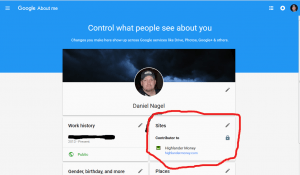
Yeah, yeah, yeah, fill out the profile information and add your own picture and background image. Preferably the same one from all your social media sites. So you have a consistent online profile that is easily recognizable.
I hope this will help you get started on promoting your website for free. I plan on making a part 2 to this soon. Promote Your Website For Free (Part 2) is finished and can also be found here. Check it out for more great ways to promote for free.
If you have any thoughts or questions. Please Feel free to comment below.
Share This:
Leave a Reply